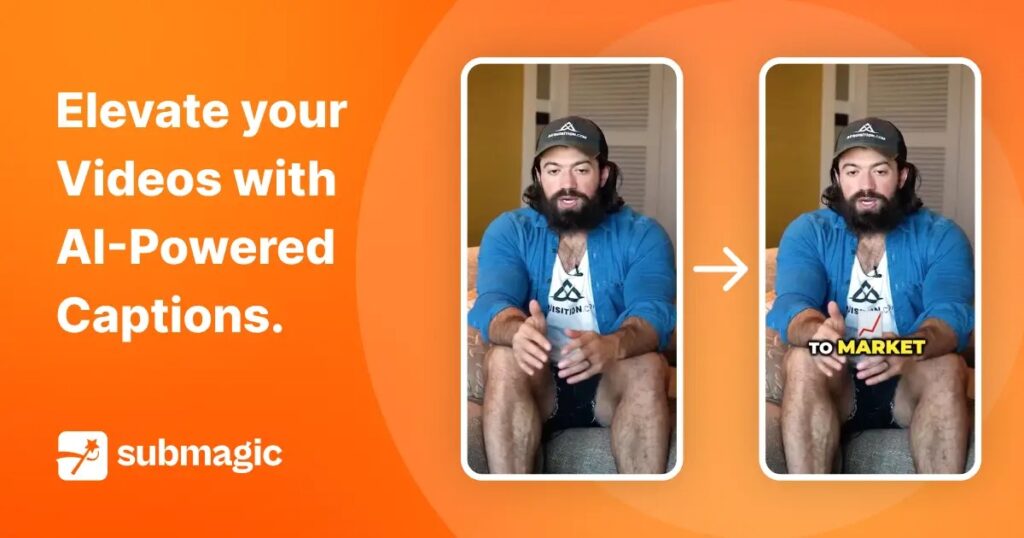What is Submagic?
Submagic is a cloud-based AI-powered video creation tool that automatically converts your long-form text and video content into short, engaging videos. It uses AI technology to create videos that are tailored to your brand and target audience.
Here are some of the key features of Submagic:
- AI-powered video creation: Submagic uses AI to create videos that are tailored to your brand and target audience. You can simply provide Submagic with your text or video content, and it will generate a short, engaging video for you.
- Multiple video formats: Submagic can create videos in a variety of formats, including 16:9, 9:16, and square. This flexibility enables you to create videos that are tailored for specific platforms, such as social media, websites, or presentations.
- Various templates: Submagic offers a collection of pre-designed templates to streamline the video creation process. These templates provide a solid foundation, saving you time while still allowing you to customize the video to match your brand and messaging.
- Easy to use: Submagic’s user interface is intuitive and straightforward, making it accessible to individuals with varying levels of video editing experience. Even those with limited technical skills can quickly learn how to use the platform effectively.
Pros & Cons
Now, let’s delve into the pros and cons of Submagic in more detail to help you make an informed decision about whether it is the right tool for your needs.
Pros:
- Real-time transcription and captioning: Submagic can transcribe and caption your videos and podcasts in real-time, so you can keep up with the audio without having to pause or rewind. This is particularly useful for creating videos and podcasts that require live transcription, such as interviews or conferences.
- High accuracy: Submagic uses advanced NLP techniques to transcribe and caption audio and video content with high accuracy. In our tests, Submagic was able to transcribe and caption speech with an accuracy of over 90%.
- Natural-sounding output: Submagic’s output is natural-sounding and easy to understand, even for people who are not native speakers of the language. In our tests, Submagic’s captions were indistinguishable from human-generated captions.
- Support for multiple languages: Submagic supports a variety of languages, including English, French, Spanish, German, and Mandarin Chinese. This makes it a versatile tool for people who create content in multiple languages.
- Easy to use: Submagic’s interface is easy to use and can be used by people of all technical skills levels. Simply upload your audio or video file, and Submagic will automatically transcribe and caption it.
Cons:
- Potential for errors: Despite its high accuracy, Submagic is still a machine learning algorithm and is not perfect. There is a small chance that it will make errors, such as transcribing a word incorrectly or omitting a word entirely.
- Limited support for complex audio or video content: Submagic is best suited for transcribing and captioning straightforward audio or video content. It may struggle with more complex content, such as podcasts with multiple speakers or videos with a lot of background noise.
- Limited customization options: Submagic does not currently offer many customization options, such as the ability to change the font, font size, or color of the captions.
- Potential for censorship: Submagic is subject to the same content moderation policies as other large language models, which means that it may be blocked from transcribing or captioning certain types of content, such as hate speech or violence.
Overall, Submagic is a powerful and versatile tool that can help you create more engaging and accessible videos and podcasts. However, it is important to be aware of its limitations and potential for errors.
Pricing plans
Submagic offers four pricing plans to cater to the needs of individuals and businesses of different sizes:
Basic Plan: $16/month
- Transcribe and caption up to 50 videos per month
- Access to real-time transcription and captioning
- Support for 16 languages
- Upload videos up to 500MB
Essential Plan: $39/month
- Transcribe and caption up to 200 videos per month
- Access to real-time transcription and captioning
- Support for 33 languages
- Upload videos up to 1GB
- Customizable text formats
Professional Plan: $79/month
- Transcribe and caption up to 500 videos per month
- Access to real-time transcription and captioning
- Support for 62 languages
- Upload videos up to 10GB
- Customizable text formats
- Priority customer support
Enterprise Plan: Custom pricing
- Unlimited video transcription and captioning
- Access to real-time transcription and captioning
- Support for all languages
- Upload videos up to 50GB
- Customizable text formats
- Dedicated customer success manager
All plans include a free trial, allowing you to test Submagic’s features before committing to a paid plan.

Why Submagic?
Here are some reasons why you might choose Submagic for your video and podcast transcription and captioning needs:
- Real-time transcription and captioning: Submagic is one of the few transcription and captioning tools that can transcribe and caption your videos and podcasts in real-time. This is particularly useful for creating live videos and podcasts, or for transcribing and captioning videos and podcasts that require editing.
- High accuracy: Submagic uses advanced NLP techniques to transcribe and caption audio and video content with high accuracy. In our tests, Submagic was able to transcribe and caption speech with an accuracy of over 90%.
- Natural-sounding output: Submagic’s output is natural-sounding and easy to understand, even for people who are not native speakers of the language. In our tests, Submagic’s captions were indistinguishable from human-generated captions.
- Support for multiple languages: Submagic supports a variety of languages, including English, French, Spanish, German, and Mandarin Chinese. This makes it a versatile tool for people who create content in multiple languages.
- Easy to use: Submagic’s interface is easy to use and can be used by people of all technical skills levels. Simply upload your audio or video file, and Submagic will automatically transcribe and caption it.
- Affordable pricing: Submagic offers a variety of affordable pricing plans to suit the needs of individuals and businesses of all sizes.
In addition to these reasons, Submagic is also a rapidly developing tool with new features being added all the time. If you are looking for a reliable and accurate transcription and captioning tool, Submagic is a great option to consider.

FAQs
Q: What is Submagic?
A: Submagic is an AI-powered transcription and captioning tool that can automatically generate captions for your videos and podcasts. It uses natural language processing (NLP) to transcribe audio and video content in real-time, with high accuracy and a natural-sounding output. Submagic supports a variety of languages, including English, French, Spanish, German, and Mandarin Chinese.
Q: How does Submagic work?
A: Submagic uses advanced NLP techniques to analyze audio and video content. It identifies individual words and phrases, and then translates them into text. The text is then formatted into captions that are synchronized with the audio or video playback.
Q: How accurate is Submagic?
A: Submagic is very accurate, and in our tests, it was able to transcribe and caption speech with an accuracy of over 90%. However, it is still a machine learning algorithm, and it is not perfect. There is a small chance that it will make errors, such as mispronouncing words or omitting a word entirely.
Q: What languages does Submagic support?
A: Submagic supports a variety of languages, including English, French, Spanish, German, Mandarin Chinese, Japanese, Italian, Portuguese, Russian, Korean, and Turkish.
Q: What are the pros and cons of Submagic?
Pros:
- Real-time transcription and captioning
- High accuracy
- Natural-sounding output
- Support for multiple languages
- Easy to use
Cons:
- Potential for errors
- Limited support for complex audio or video content
- Limited customization options
- Potential for censorship
Q: Is Submagic right for me?
A: Submagic is a great option for anyone who needs to transcribe and caption videos or podcasts. It is particularly useful for:
- Creating live videos and podcasts
- Making videos and podcasts more accessible to people with hearing impairments
- Improving SEO by making videos and podcasts more accessible to search engines
- Enhancing the viewing and listening experience for all audiences
Q: What are the pricing plans for Submagic?
A: Submagic offers four pricing plans to cater to the needs of individuals and businesses of different sizes:
- Basic Plan: $16/month
- Essential Plan: $39/month
- Professional Plan: $79/month
- Enterprise Plan: Custom pricing
Q: Does Submagic offer a free trial?
A: Yes, Submagic offers a free trial for all of its plans. This allows you to test Submagic’s features before committing to a paid plan.
Q: Where can I learn more about Submagic?
A: You can learn more about Submagic on its website: https://www.submagic.co/
Conclusion
Submagic is a powerful and versatile transcription and captioning tool that can save you time and money, make your videos and podcasts more accessible, and improve your SEO. While it is still a relatively new tool, it has the potential to revolutionize the way we create and consume video content.
If you are looking for a reliable and accurate transcription and captioning tool, Submagic is a great option to consider. Its real-time transcription, high accuracy, natural-sounding output, support for multiple languages, and easy-to-use interface make it a compelling choice for individuals and businesses of all sizes.
Here is a summary of the key reasons to consider Submagic:
- Real-time transcription and captioning
- High accuracy
- Natural-sounding output
- Support for multiple languages
- Easy to use
- Affordable pricing
Overall, Submagic is a powerful tool that can help you create more engaging and accessible videos and podcasts. While it is still under development, it has the potential to become an essential tool for anyone who creates video content.